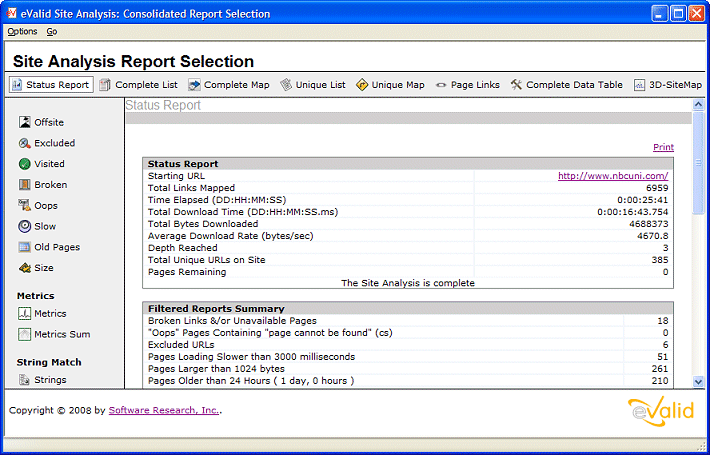|
eValid™ -- Automated Web Quality Solution
Browser-Based, Client-Side, Functional Testing & Validation,
Load & Performance Tuning, Page Timing, Website Analysis,
and Rich Internet Application Monitoring.
|
|
eValid -- Site Analysis Report Selection
eValid Home
Site Analysis Reports
The standard reports generated by the eValid Site Analysis feature
include the reports described below.
You can set up a site analysis scan by choosing values and
settings with the
Site Analysis Preferences.
You can determine the parameters for reports you generate
with the built-in
Site Analysis Filters.
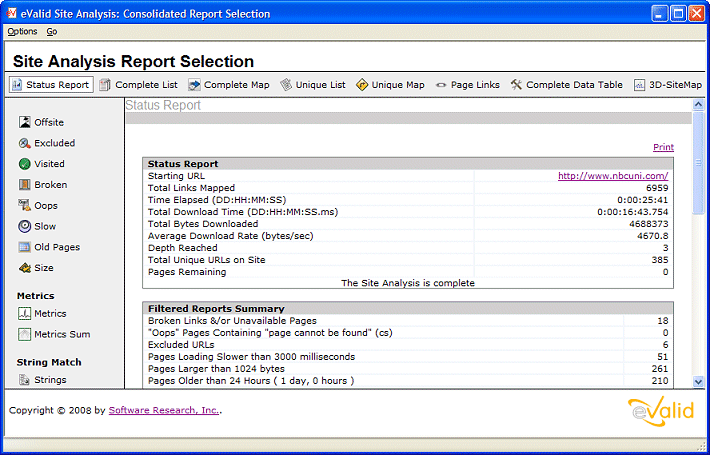
- Top of Consolidated Report Selection
- Status Report
This report is updated continuously as the Site Analysis scan
is being constructed with an on-screen
eValid Site Analysis Update report.
It has metrics that indicate the amount of search work completed and the amount remaining.
This report is shown even when the
eValid Site Analysis engine
is running in the background.
- End of Analysis Reports
Each of these reports can be generated to show or not show URLs
that were visited, as indicated on the
Site Analysis Complete
selection popup.
See the Report Key
for an explanation of the symbols used in on this report.
- Complete List Report
This report
is a record of all of the pages analyzed and the links visited.
See the Report Key
for an explanation of the symbols used in on this report.
- Complete Map Report
This report
is a list of the pages visited and for each page the set of child
links that page has.
See the Report Key
for an explanation of the symbols used in on this report.
- Unique List Report
This report
is a list of the pages visited, with duplicates removed.
See the Report Key
for an explanation of the symbols used in on this report.
- Unique Map Report
This report
is a list of the pages visited and for each page the set of child
links that page has, with duplicate pages removed.
See the Report Key
for an explanation of the symbols used in on this report.
- Page Links Report
This report shows, for each page visited,
all of the child pages of each page.
The two-column report can be sorted up/down on either column.
Use this report to find the parents of a particular page.
Note: This report contains one line for every link found during the
scan so if you select it it may take your machine
some time to generate
the file.
- Complete Data Report
This report shows complete details of every page visited,
in the order of visitation, in a convenient table format.
There is a
complete explanation available.
Example Report.
- 3D-SiteMap
This special eValid report shows the relationships between
all of the URLs mapped in a convenient display.
For complete details see the
3D-SiteMap Summary and User Manual.
- Left Hand Site of Consolidated Report Form
- OffSite Report
Creates a list of pages that are "off site"
relative to the URL on which the Site Analysis search is based.
Example Report.
- Excluded Report
Generates a list of pages that were excluded from the scan, as the result
of interaction with the strings stored in the Exclude URLs File (if used).
- Visited Report
Generates a list of pages that were actually visited by this scan,
in the order of visitation.
- Broken Report
Generates a list of links that are broken or unavailable
and, when known,
indicates the kind of error that caused the problem
(e.g. 404 error, etc.).
Example Report
A list of possible Server Error Codes
explains in most cases why a page was missing.
- OOPs Report
Using the OOPs Page String specified in the settings,
this report shows all URLs which match the given string in the
OOPS Page String in the
Visible Text of the page.
(Websites that use OOPS pages that return a "success" error code are listed here.)
- Slow Pages Report
Generates a list of pages that load slower than the specified time limit.
Pages are sorted in reverse order of download time.
Example Report.
- Old Pages Report
Generates a list of pages that are older than the specified age limit.
Example Report
- Size Report
Generates a list of pages that exceed a specified byte-count size.
Pages are sorted in reverse order of size.
Example Report.
-
Metrics Report
This report shows complete metrics for each page visited,
as described in the
Metrics description.
-
Metrics Summary Report
This report summarize the page metrics
as described in the
Metrics description.
-
Strings Report
In this case, the
eValid Site Analysis engine
identifies
pages that satisfy a search criteria that you specify, e.g. that the page has a particular
pattern or string on the page.
Example Report.
Result Variations
Slightly different methods are used for the three Site Analysis modes,
and the results generated may differ slightly depending on how the analyzed WebSite is constructed.
Here is a brief description of the differences:
- Browser Mode.
This mode uses the pages as finally delivered and rendered by the eValid browser,
so these pages have already been pre-processed by eValid.
This is the always the most accurate mode.
- HTTP Normal Mode.
The pages are analyzed without having been rendered, and each file is analyzed separately.
There can be links and URLs mentioned in this "raw data" that won't show up in the final rendered pages.
Reports in this mode always include everything that is shown in the
Browser Mode, but possibly will show more links.
- Quick Mode.
Same as in the HTTP Normal Mode,
except that Reports in this mode always include everything that is shown in the Browser Mode,
and possibly will show more links.
However, in Quick Mode the Site Analysis process only parses pages if it has to.
For example, in a depth-limited search the Site Analysis process only checks the
availability of pages that exceed the specified depth, and does not parse them.
Report Name Conventions
The individual reports that are accessibl as described above
are stored in the Parent Working Folder
selected by the user, with the following naming conventions.
Files are in HTML except where noted.
- ~00eVbrk.html -- Broken Links Report.
- ~00eVdataC.html -- Complete Data Report.
- ~00eVdataC.txt -- Complete data report in text format.
- ~00eVexc.html -- Execuded URS Report.
- ~00eVfme.html -- Metrics for Selected Pages Report.
- ~00eVfms.html -- Summary Metrics for All Pages Visited.
- ~00eVlink.dat -- Raw link depenceny data.
- ~00eVlnks.html -- Page Links Report.
- ~00eVlrg.html -- Large Pages Report.
- ~00eVlstC.html -- Complete List Report.
- ~00eVlistV.html -- Unique URLs Report.
- ~00eVmapC.html -- Complete Map Report.
- ~00evmapV.html -- Unique URLs Report.
- ~00eVoff.html -- Off-site Pages Report.
- ~00eVold.html -- Old Pages Report.
- ~00eVoop.html -- "Oops" Pages Report.
- ~00eVslo.html -- Slow Pages Report.
- ~00eVstat.html -- Scan Status Report.
- ~00eVstr.html -- String Report.
- ~00eVurlV.html -- URLs Visited Report.