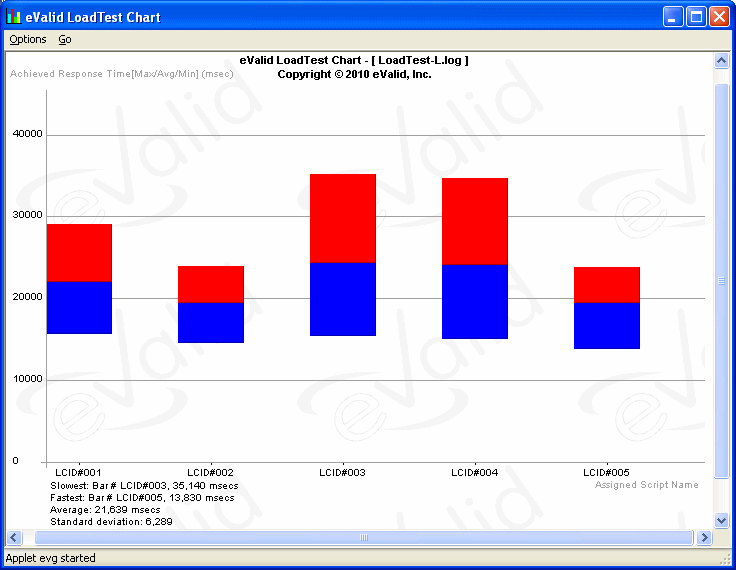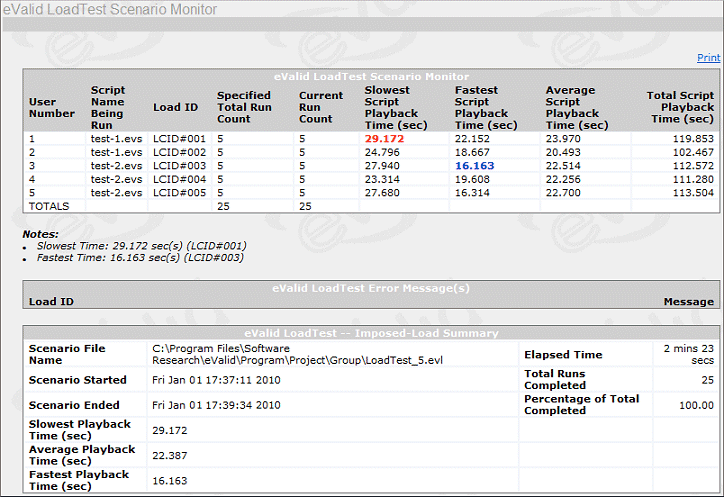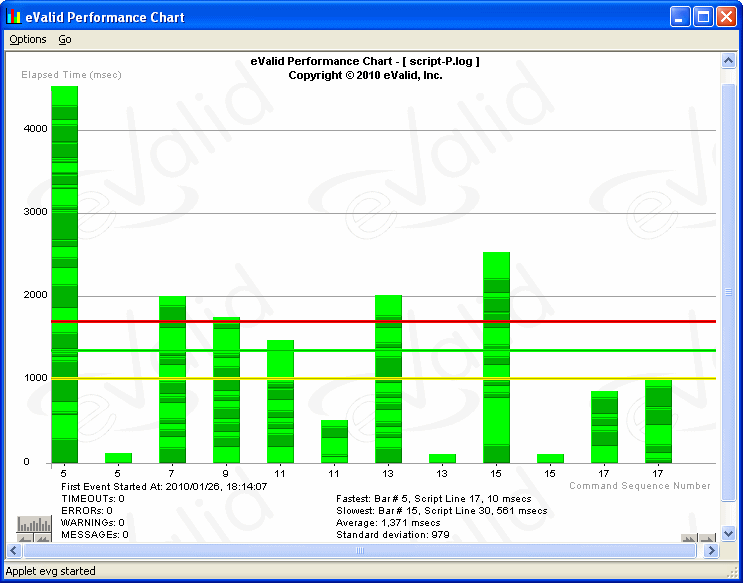|
eValid™ -- Automated Web Quality Solution
Browser-Based, Client-Side, Functional Testing & Validation,
Load & Performance Tuning, Page Timing, Website Analysis,
and Rich Internet Application Monitoring.
© Copyright 2000-2012 by Software Research, Inc.
|
|
eValid's Fixed-Price PerformanceTest projects
allow firms to
increase their ROI on limited testing budgets --
without the need to invest in tools, people and training.
You get top-notch state-of-the-art validation of server capacity
to help assure end-user satisfaction.
How It Works
Clients select the plan that fits their budget and needs.
eValid's performance testing team then conducts
remote server load generation
to determine your WebSite or web application's scalability and responsiveness,
based on predetermined numbers of
Browsuer Users (BU's)
[full-reality context-preserving browser-based playbacks].
Main Project Steps
Here are the main steps in a typical
Performance Testing Program project.
- Phone Interviews
Each project begins with Phone Interviews to confirm details
of test use-cases that you supply.
During the interview (and in followup calls if needed)
we confirm our understanding of how your web application works,
and collect other information needed
to develop the test scripts and scenarios.
- Script Creation
The test team creates the functional test scripts
from client-supplied use-case descriptions of the scenarios:
- Scripts that capture deep transactions
like those
performed by Browser Users (BU's).
Once the scripting is complete we let you run these yourself to confirm
their accuracy and realism.
- Load Scenario Definition
We then combine the scripts
into Load Scenarios,
top level scripts that specify the proportion of
Browser Users (BU's)
to apply in the test runs.
The aim is to make each Load Scenario as representative as possible
of actual use of your WebSite or application.
A variety of combinations of scripts is used to make sure that the resulting
Test Runs are representative of the loads imposed on your servers
by your user community.
- Test Run
The Test Run is made in ramped mode at a client-chosen
mutually agreed date and time of day.
This assures that the data generated can be representative of activity
during either busy or slack periods on your server.
This kind of ramped-up data generally will quickly
reveal the "knee" of the performance curve
as your own performance engineers study
the server statistics during the test run.
- Performance Monitoring
We will monitor and record data about achieved client-side performance and will
preserve this data for inclusion in the final report.
- Conclusions
Once the Test Run
is complete and analyzed,
we develop a detailed report that includes
all the charts and tables created during the playback processes.
The report contains recommendations on
estimated server or web application capacity
(the knee of the performance curve) based on client-side experience,
details any problems encountered,
and makes suggestions about how to improve application performance.
Examples of Result Charts
Here are examples of charts and tables that are used to back up results
given in the report.
Project Deliverables
eValid Performance Testing Program pricing is
inclusive of all software products, equipment, and
bandwidth needed to develop the tests and conduct the testing.
All of the testing are performed remotely;
public or remote access to the application or WebSite under test
must be available to the test team.
Confidentiality agreements will be executed if necessary.
The scripts and scenarios are client property and are delivered
in a form that can be re-run on client machines.
eValid Home
Effective 01 January 2011.
Prices and delivery terms subject to change without notice.
The standard
eValid Software License applies.